Table of contents:
Do you have receipts, invoices, or tickets that you don’t know where to store or how to organize? Would you like to digitize them quickly and accurately? Today, there are apps specifically designed to help you scan receipts and invoices with your smartphone. These apps allow you to save time, gain better control over your expenses, and simplify both personal and professional accounting.
In this article, discover the best apps for scanning receipts and invoices, learn how they work, and find out how to choose the right one for your needs. Whether you’re self-employed, managing a household, or working in accounting, you’re sure to find a useful, secure, and efficient tool to say goodbye to paper and organize your finances more intelligently.
Why should you use an app to scan and organize your receipts and invoices?
Using an app to scan receipts and invoices is a practical solution that lets you convert physical documents into digital files in seconds, with the added benefit of storing them automatically in the cloud or on your mobile device. Many of these apps also offer smart features like expense categorization, keyword searches, and integration with accounting software or banks.
Digitization not only saves space and time, but also helps you keep your documents organized, accessible, and secure.
Benefits of using apps for digitizing and organizing invoices
Some of the most notable benefits of these tools include:
- Centralized organization: Store everything in one place, with no need for paper folders.
- Automation: Most apps automatically detect amounts, dates, and categories.
- Time savings: Scan, sort, and archive documents in seconds.
- Security: Many apps offer data encryption and cloud backups.
- Compatibility: Export data to Excel, PDF, or accounting platforms.
Whether for personal, family, or professional use, these apps help you stay organized and make faster, smarter financial decisions.
How receipt and invoice scanning apps work
Scanning apps use your phone’s camera as the main tool. With the help of artificial intelligence (AI) and OCR (optical character recognition) technology, these apps can recognize printed or handwritten text and convert it into editable digital data. When you scan a receipt, the app automatically extracts key information like the amount, date, store name, and expense category.
Many apps also offer additional features like filters to enhance readability, cloud storage, report generation, export to multiple formats, and integration with accounting systems.
Ease of use is another major advantage: most apps have intuitive interfaces designed for all users, even those without accounting experience.
The 5 best apps for scanning and organizing your receipts and invoices in 2025
There are many mobile apps designed to simplify this process by allowing you to scan, categorize, and store your documents efficiently—so you never lose a receipt or invoice again.
Here are the 5 best apps for scanning and organizing receipts:
Easy Expense: automatic scanning and key data extraction
Easy Expense is perfect for those who want speed and simplicity. The app automatically scans any receipt and extracts key data such as the amount, date, and expense category. It then organizes this information into reports that can be exported to PDF, Excel, or Google Drive.
It’s compatible with both iOS and Android and offers a robust free version.
Smart Receipts: detailed reports for freelancers and businesses
Smart Receipts is a popular choice among freelancers and small businesses. It allows you to scan receipts and generate comprehensive financial reports. You can customize categories, add tags, and track payment methods.
Its professional interface supports multiple profiles and automatic cloud backups.
Veryfi OCR: speed and accuracy in document digitization
Veryfi stands out thanks to its advanced OCR technology. It’s one of the fastest and most accurate apps available for extracting financial data from receipts, invoices, and scanned documents. It can detect fields such as tax amounts, vendors, payment methods, and additional details, making it ideal for business use.
Scanner Pro: professional scanning for iphone
Scanner Pro is one of the top scanning apps for iPhone users. It offers high-quality scans thanks to AI-powered image processing. It automatically detects edges, corrects perspective, and enhances contrast.
While not focused exclusively on finance, it’s excellent for scanning receipts, organizing them into folders, and sharing them easily. It’s perfect for users who want both quality and simplicity.
Zoho Expense: advanced corporate expense tracking
Zoho Expense is a comprehensive solution for corporate use. It scans receipts, records expenses, and generates automated reports using custom rules. It also offers approval workflows, reimbursement management, and compliance with company expense policies.
If you manage a team or frequently report expenses, this app gives you complete control over the process.
How to choose the best app for your needs
Choosing the right app depends on your financial profile and how you intend to use it. Needing an app to store personal receipts is very different from managing expenses for a company with multiple employees. So before making a decision, consider what you’ll use it for, how frequently you’ll need it, and whether you want it to connect with your bank or accounting software.
You should also take into account ease of use, compatibility with your devices, language availability, whether it offers cloud storage, and the level of security it provides. In some cases, paying for a premium app may be a better investment than relying on limited free versions.
Apps for personal or family use
If you simply want to digitize grocery receipts, utility bills, or travel tickets, look for a straightforward app with essential features such as fast scanning, folder organization, and cloud backup. Scanner Pro and Easy Expense are ideal options for this type of user.
Recommended tools for freelancers and self-employed professionals
Freelancers and self-employed professionals need more than just a basic scanning app—they need tools that generate reports, calculate taxes, and allow data export. Smart Receipts and Veryfi are two excellent choices for this profile.
Both apps allow you to categorize expenses by client or project, generate automatic reports, and maintain clear traceability—ideal for justifying tax deductions or requesting reimbursements.
Solutions for companies with accounting integration
For teams or companies requiring full control over expense management, an app like Zoho Expense is ideal. It integrates with accounting systems and supports multi-user management. This allows you to set up approval workflows, automate report generation, and comply with internal expense policies.
Scan your receipts, save time, and organize your expenses
Using one of these apps to scan and organize your receipts and invoices is a key step toward more efficient, stress-free financial management.
By investing in one of these solutions, you not only optimize your time and reduce paper clutter—you also ensure a flawless record of your transactions, which is essential for both accounting and informed financial decision-making. It’s time to digitize your document management!
Frequently asked questions about apps for scanning receipts and invoices
It’s natural to have questions when selecting the right tool for your needs. In this section, we answer some of the most common questions about choosing the best app for scanning receipts and invoices.
Are scanning apps safe for storing my documents?
Yes, as long as you use a reputable, well-rated app. Many scanning apps offer features such as data encryption, biometric authentication, and secure server storage. Most also provide automatic backups and access controls. Be sure to choose apps with strong reputations and transparent privacy policies.
Can i sync these invoice scanning apps with my accounting software?
Yes. The best apps integrate seamlessly with tools like QuickBooks, Xero, FreshBooks, Zoho Books, and others. This enables you to export expenses, reports, and invoices without having to enter data manually. It’s a major advantage for professionals and businesses looking to automate their accounting processes.
What should i do with the original documents after scanning them?
That depends on your country’s regulations and your intended use of the documents. For tax or legal purposes, it’s often recommended to keep the physical document for a certain period (usually between 1 and 5 years). If you’re scanning for personal or administrative use, you can safely discard the originals after ensuring they have been properly digitized.