Table of contents:
Did you know that many people significantly improve their financial situation simply by using a spreadsheet? Learning to use this tool to monitor your expenses and income is one of the most practical and accessible ways to take full control of your money—regardless of your income level or previous experience with finances.
In this article, I’ll walk you through the entire process so you can start managing your finances using spreadsheets. I’ll also answer the most frequently asked questions to help you protect your data and automate your calculations with ease. Stay with me until the end—because mastering spreadsheets for tracking expenses and income could be the first step toward achieving real financial peace of mind.
Benefits of using spreadsheets to manage your finances
When it comes to managing personal finances, simplicity is key. Spreadsheets provide a practical, flexible solution that adapts to any type of financial need. But why should you consider using them? There are several compelling reasons.
First, spreadsheets let you record all your income and expenses accurately, visualize spending trends, and identify areas where you might be overspending without even realizing it. This level of clarity is crucial for making smarter financial decisions and avoiding unpleasant surprises at the end of the month.
Second, they’re highly customizable. You can create specific categories for your expenses—like food, transportation, entertainment, and housing—and adapt the sheet to reflect your financial priorities. Plus, you can include simple formulas to automate calculations with ease.
Third, spreadsheets are accessible from anywhere. With tools like Google Sheets, you can view and update your budget from your phone, tablet, or computer—anytime, anywhere.
Lastly, using a spreadsheet builds financial discipline. The simple habit of recording your transactions makes you more aware of your spending patterns and encourages you to stay organized. It’s not just about tracking numbers—it’s about understanding them so they can work in your favor.
How to create a spreadsheet for your finances from scratch
Starting your own spreadsheet to track your finances might seem overwhelming at first—but it’s actually easier than you think. With just a few basic steps, you’ll create a personalized tool that helps you manage your income and expenses with total clarity. Let’s get started:
- 1 – Choose the platform you’ll use: Both Excel and Google Sheets are excellent choices. They allow you to create blank documents or use pre-designed templates if you’d like a quicker start.
- 2 – Define the categories you’ll include in your spreadsheet: Start with a simple structure—income on one side (e.g., salary, additional income, rental income) and expenses on the other (e.g., rent, transportation, entertainment, food, savings). The more specific your categories, the better you’ll understand your financial habits.
- 3 – Incorporate basic formulas: Automating calculations will save time and reduce the chance of errors.
Remember: what matters most is that your spreadsheet becomes a useful tool you turn to regularly—not an added burden.
Choose between excel or google sheets: Which option is best?
Choosing between Excel and Google Sheets depends on your personal preferences and financial goals. Both platforms offer benefits that suit different needs.
Excel is ideal if you prefer working offline or need more advanced data analysis features. It offers a wide range of templates and powerful tools such as data segmentation and in-depth analysis.
Google Sheets, on the other hand, is known for its accessibility. It’s free, cloud-based, and automatically updates your work. It’s also perfect for collaboration—you can share your spreadsheet with family or partners to manage joint finances in real time.
If simplicity, accessibility, and collaboration are your top priorities, Google Sheets is the way to go. If you need more powerful analysis tools or prefer working offline, Excel will serve you best.
Define your income and expense categories
Customizing your categories is essential if you want your spreadsheet to truly serve you. Don’t settle for generic labels—tailor your sheet to reflect your financial reality.
For income, consider including:
- Monthly salary or wages
- Extra income: freelancing, commissions, sales
- Rental income or dividends
For expenses, be specific:
- Housing: rent, mortgage, utilities
- Transportation: fuel, public transit
- Food: groceries, dining out
- Leisure and entertainment
- Health and insurance
- Savings and investments
The key is to detail each category enough so you can recognize spending patterns and spot opportunities to save. The more tailored your spreadsheet is, the more value it will bring to your financial decision-making.
Set up basic formulas to automatically add and subtract
One of the biggest advantages of using spreadsheets is their ability to automate your calculations. You don’t need to manually add up every transaction each time you enter a new expense or income.
Automation not only saves time—it reduces the risk of human error. As you become more comfortable, you can add other useful formulas, such as savings rates, category breakdowns, or monthly forecasts.
Free personal budget spreadsheet
Tracking your income and expenses doesn’t have to be complicated or costly. A free personal budget spreadsheet is a great way to get started. It helps you organize your income, expenses, savings, and financial goals in a clear, user-friendly format—even if you’ve never worked with spreadsheets before.
Below are two links where you can download free templates to help you take your first step toward better financial organization:
- Excel Templates for Personal Budgets: Their intuitive design and flexibility make them a practical choice for managing your income and expenses. Download your free Excel template here and take charge of your finances today.
- Free Personal Budget Templates on Canva: If visual appeal matters to you, Canva offers beautifully designed templates to track your finances. Customize the look and feel as well as the financial data itself. Download and edit your favorite Canva template here!
Keep track of your personal finances with a simple spreadsheet
You don’t need complicated tools or expensive software. With just a simple spreadsheet, you can track your expenses and income and gain the financial clarity that can make a real difference in your life.
Start today. Create your first spreadsheet and take the first step toward a more organized, empowered approach to personal finance. Your future self will thank you.
Frequently asked questions about spreadsheets and personal financial management
As you begin using spreadsheets to manage your finances, it’s normal to have questions. Here are some of the most common ones—answered to help you make the most of this powerful tool.
Can I Automate My Personal Finance Spreadsheets?
Yes—and it’s highly recommended. You can use built-in formulas to perform basic calculations like addition, subtraction, and percentages. If you want to take it further, you can use Google Apps Script for advanced automation. This will make your spreadsheet more efficient and reduce the need for manual updates.
How Can I Protect My Financial Data in the Spreadsheet?
Security is crucial. If you’re using Google Sheets, enable two-step verification and share access only with trusted individuals. In Excel, you can password-protect your files and store backups in secure locations. These steps ensure that your personal and financial data stays safe.